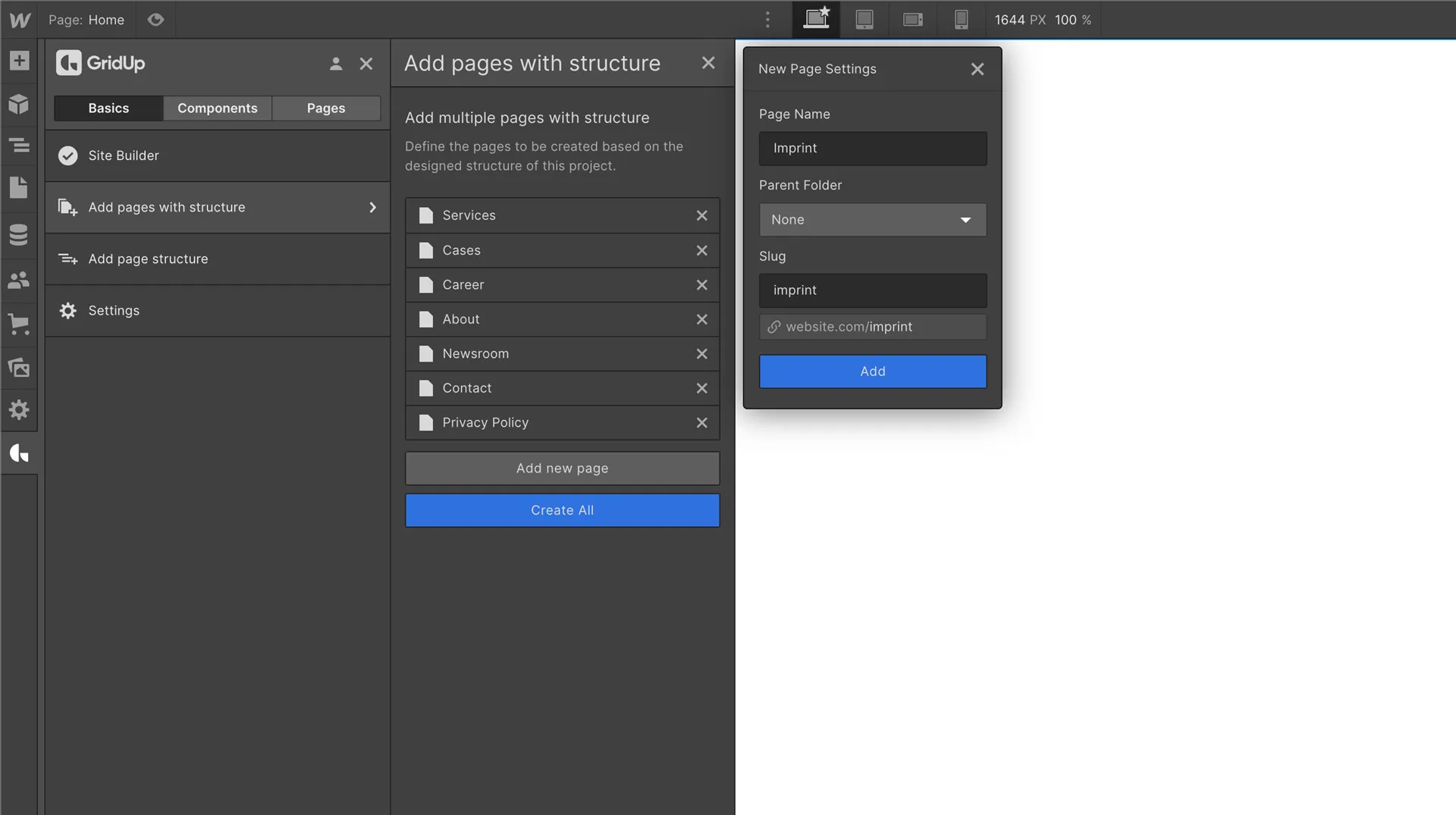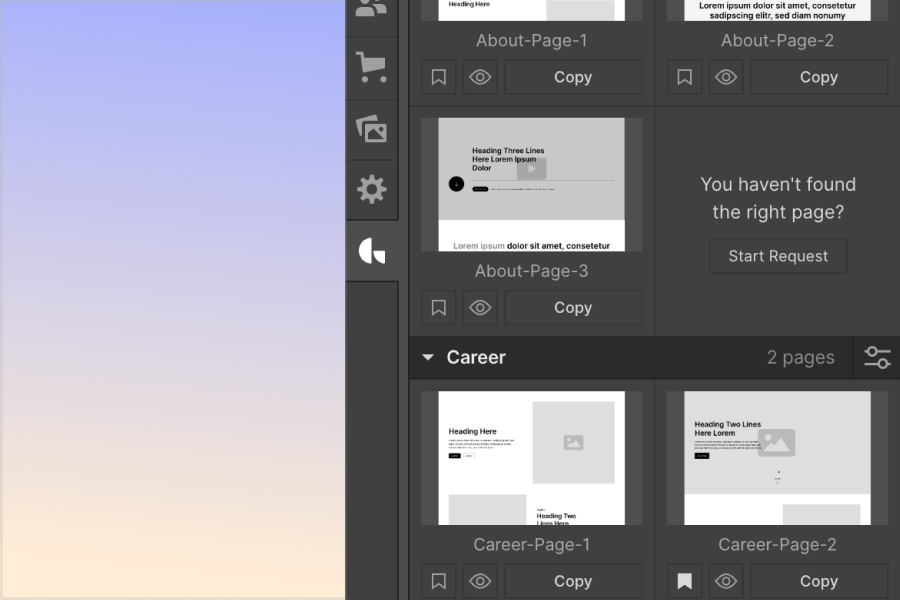Webflow for enterprise

Webflow for enterprise
Webflow is a powerful website design and development platform that is well-suited for enterprise companies. There are several reasons why switching to Webflow from other tools like WordPress can be a smart move for an enterprise company.
One of the main needs of enterprise companies is the ability to effectively manage their website content. This requires a powerful and flexible CMS (content management system) that allows for easy creation, editing, and publishing of content. A good CMS should also offer advanced features like version control, workflow management, and the ability to handle multiple languages and formats.
Webflows CMS
One of the primary benefits of Webflow is its advanced CMS (content management system). While WordPress is a popular CMS, it can be limiting for enterprise companies that have complex content needs. Webflow's CMS is much more flexible and allows for greater customization, making it easier for large organizations to manage their content effectively.
The platform allows users to create custom content types, fields, and templates, making it easy to manage and display content in a way that is specific to the needs of their organization. Webflow's CMS also offers a range of layout options, including the ability to create multi-column layouts, full-width blocks, and grid layouts.
Another advantage of Webflow's CMS is its integration with the rest of the platform. The CMS is seamlessly integrated with the design tools, making it easy to create and edit content within the context of the overall website design. This allows for a more cohesive and efficient design process, which is especially useful for enterprise companies with large and complex websites.
Webflow also offers advanced features like version control and workflow management. These features make it easier for enterprise companies to manage their content effectively and ensure that the right people have access to the right content at the right time.
Finally, Webflow's CMS is highly scalable, making it well-suited for large organizations with a lot of traffic. The platform can handle high levels of traffic without slowing down, ensuring that your website stays fast and responsive even during peak periods.
Design capabilities
Webflow offers a range of advanced design capabilities, making it well-suited for enterprise companies with high design standards. Here are some of the key design features of Webflow that make it a great choice for these organizations:
- Advanced design tools: Webflow has a range of design tools that allow users to create highly customized, professional-grade websites. These tools include features like custom fonts, custom color palettes, and the ability to create custom animations and interactions.
- Responsive design: Webflow is built with responsive design in mind, ensuring that your website looks great on all devices. This is especially important for enterprise companies, as it allows them to reach a wider audience and deliver a consistent user experience across all devices.
- SEO-friendly design: Webflow's design tools are designed to help users create SEO-friendly websites. The platform offers features like customizable meta tags, clean and semantic HTML, and the ability to create custom redirects, all of which can help improve your website's search engine rankings.
Scalability
Webflow is also highly scalable, making it well-suited for large organizations with a lot of traffic. The platform can handle high levels of traffic without slowing down, ensuring that your website stays fast and responsive even during peak periods.
Below is a breakdown of some of the key technical aspects behind Webflow's scalability and how it compares to other web development tools:
- Cloud-based hosting: Webflow uses cloud-based hosting, which allows it to handle high levels of traffic without slowing down. Cloud-based hosting is more scalable than traditional hosting, as it allows for resources to be easily added or removed as needed. This is especially important for enterprise companies, as it allows them to easily scale their website to meet changing traffic levels.
- CDN (Content Delivery Network): Webflow uses a CDN to deliver content to users around the world. A CDN is a network of servers that are distributed across different locations, allowing content to be delivered more quickly and efficiently. This is especially important for enterprise companies with a global audience, as it ensures that their website remains fast and responsive regardless of where users are located.
- Caching: Webflow uses caching to improve the performance of its websites. Caching stores frequently accessed data in a temporary location, allowing it to be quickly retrieved and served to users. This reduces the load on the server and improves the overall speed and performance of the website.
Working in larger teams
Webflow offers a range of features and options for working together, including:
- Access management: Webflow allows users to easily manage access to their project with workspaces, making it easy to work with large teams. Users can invite team members to join a workspace and assign them specific roles and permissions, allowing them to collaborate more effectively. This is especially useful for enterprise companies with large and complex projects. In a workspace you can assign the following roles:
- Owner
- Admin
- Member
- While each role has different permissions. For more information about Webflow workspaces you can visit this website.
- Working with freelancers: Webflow makes it easy to work with freelancers, allowing users to invite them to join a project and assign them specific roles and permissions. This is a useful feature for enterprise companies that may need to bring in additional resources to help with a project.
- Marketing teams: Webflow's integration with marketing tools like Google Analytics and Mailchimp makes it easy for marketing teams to track the performance of a website and create campaigns. This is a valuable feature for enterprise companies that want to use their website as an effective marketing tool.
- Editor: With access to the Webflow Editor, content creators can easily manage blog posts without fear of breaking anything. The editor is a protected area for content teams to easily manage content or even modify assets on the site itself.
In conclusion, Webflow is an excellent choice for enterprise companies that want a powerful, flexible, and scalable website design and development platform. Its advanced CMS, robust design capabilities, and cost-effectiveness make it well worth considering as a replacement for other tools like WordPress.
Enterprise support
When you become an Enterprise customer at Webflow, you get access to its dedicated enterprise support team. This team is available to assist enterprise companies with any questions or issues they may have, and they can provide guidance and support throughout the development process. The enterprise support team is available via email, chat, or phone, making it easy for organizations to get the help they need.
During the onboarding process, Webflow will tailor a program for your team, including training, design system setup, and best practices advice. This will help ensure that your team is fully equipped to use the platform effectively.
The Webflow solutions team is available to help work through technical questions and create proof of concepts for critical integrations. This can help ensure that the website is fully integrated with other tools and services you may be using.
Webflow's dedicated Technical Customer Success Specialist will meet with Enterprise customers quarterly to review their website and provide guidance for optimization and best practices. This will help ensure that the website remains modern and up-to-date.
If you are only using Webflow for part of your website, the Webflow team offers also in technical manners such as configuring a reverse proxy.
Community & Partners
Webflow also offers a range of online resources, including documentation, tutorials, and webinars, that can help enterprise companies get up to speed on the platform. These resources are designed to be accessible and easy to understand, making it easy for organizations to learn how to use Webflow effectively.
These resources include the Webflow University, which is a comprehensive learning platform that includes a range of tutorials, webinars, and documentation. The University covers a range of topics, including design, development, and marketing, making it a valuable resource for users at all levels of expertise.
There’s also a special partner program for Webflow agencies that are proven experts in Webflow and handling enterprise projects. Participants in the Partnership Program are reviewed and verified by Webflow and go through a detailed process to ensure their capabilities and professionalism before being referred to enterprise customers.
Pricing
In terms of pricing, Webflow offers a range of plans that can be customized to meet the needs of enterprise companies. The platform has a number of pricing tiers, with each tier offering a different set of features and capabilities. Enterprise companies can choose the plan that best meets their needs and budget, and they can also purchase additional features and services as needed. You can find more information about Webflow enterprise here.
Thefuturehits Webflow.
Scale your work and grow your business with powerful automation in Webflow.