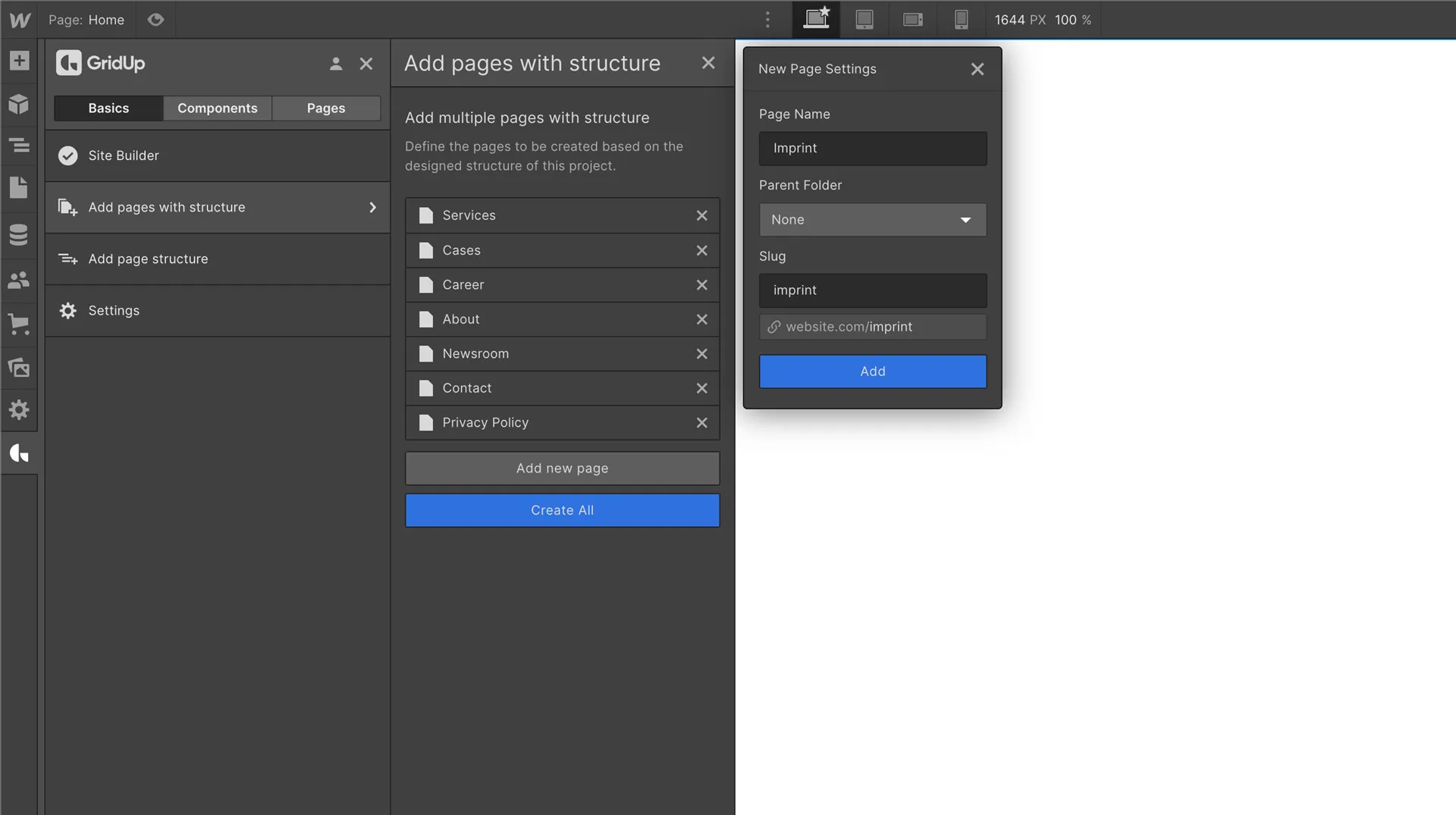Don't components limit your creativity in Webflow?

A component in Webflow is a pre-built reusable element, mostly sections, that can be used throughout your project. They can include elements such as buttons, forms, or navigation menus, and can be customized to suit the specific needs of a project.
While some may worry that using components in Webflow might limit their creativity, this is not the case. In fact, components can actually enhance creativity by providing a solid foundation to build upon.
The reuse of components
One of the key benefits of using components in Webflow is that they allow for easy reuse of elements. This means that developers can create a library of reusable components, such as the GridUp Library, which can be easily customized and adapted to suit the specific needs of a project. This can save a lot of time and effort, and allows developers to focus on the creative aspects of the project.
Consistency
Another advantage of components is that they allow for greater consistency and cohesiveness in design. By using the same components throughout a website or web application, developers can create a more unified and polished final product. Additionally, developers can adapt components without limits so they can create an entirely unique look and feel and reflect the brands design.
Custom functionalitites
In addition to that, Webflow also allows you to use custom code to create custom functionality and interactions, this gives you the freedom to create whatever you imagine and not limited by the default functionality of the components. If you don’t have the skills to create custom code yourself in order to implement your concept they way you designed it, some Libraries such as the GridUp library offer pre-built components that already contain custom code to implement certain sections that wouldn’t be possible to implement natively in Webflow. These include for example carousel sliders with infinity loops that are quite common to use.
Design patterns
There are established design patterns in web development that users already know how to use. A classic example are upload fields that are classically marked with a dashed border or navigation menus. These patterns are there to offer the user quick orientation and simplify the usage. These patterns are proven and learned by the users, so it makes no sense to break them and could even lead to angry users und lower usability of your page. With components you can use these patterns without having to build them from scratch every time.
Components in Webflow provide a powerful tool for Webflow developers, giving them the ability to create reusable and consistent elements, while also providing the flexibility to customize and adapt to the specific needs of a project. They do not limit the developers creativity but instead help to streamline the development process and create a better final product.
Thefuturehits Webflow.
Scale your work and grow your business with powerful automation in Webflow.