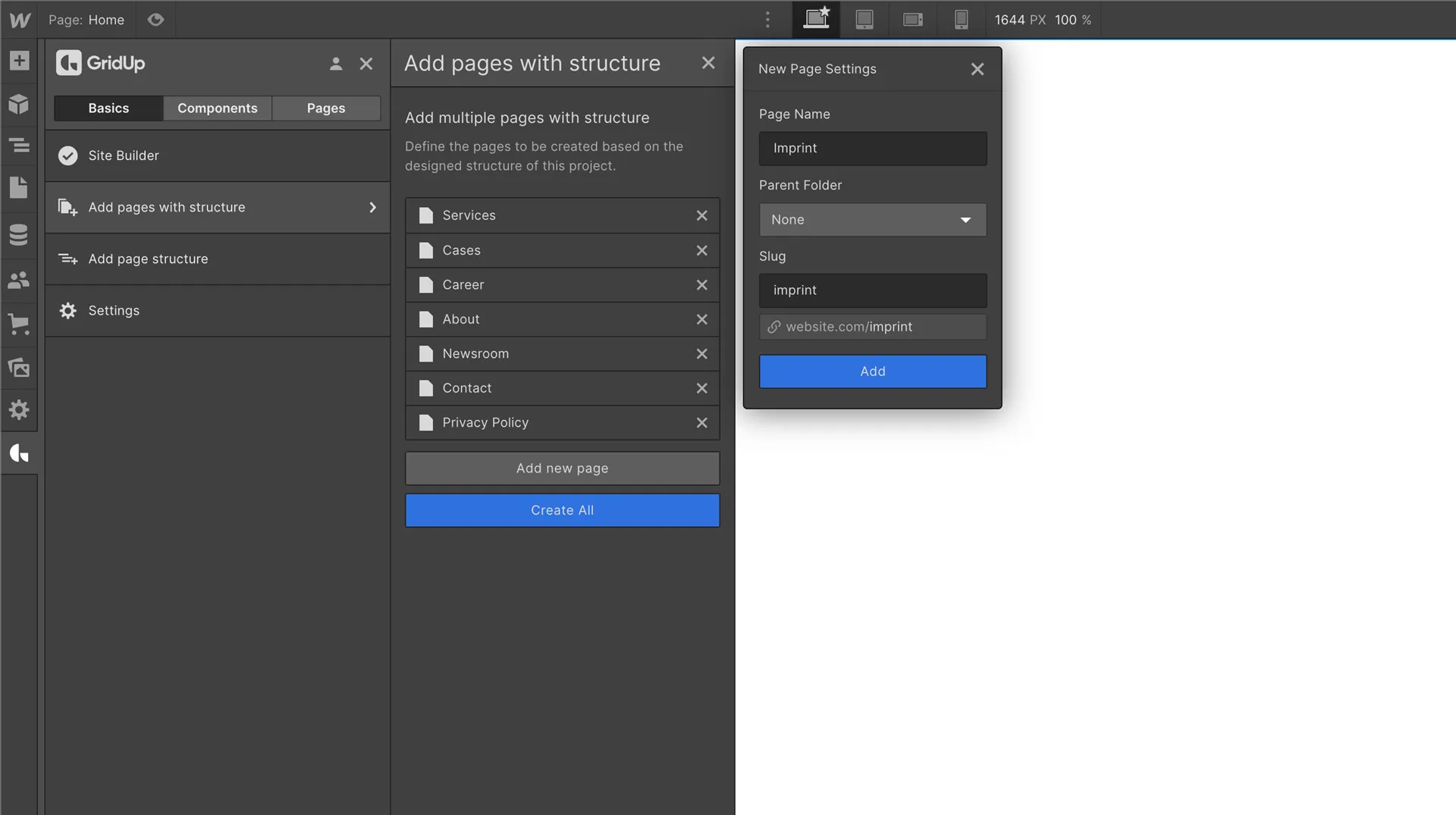Why you should work with a style guide in Webflow

What is a style guide?
A style guide is an essential tool for any web designer or developer. It serves as a reference guide for the design elements and components used in a website, and ensures consistency and cohesiveness throughout the site and can be compared to standards in programming.In Webflow, the style guide is a page where all style settings are visible and up-to-date at a glance.
Standards in programming are rules and guidelines that are designed to improve the quality and maintainability of code. They help to ensure that code is written in a consistent, clear, and efficient manner, which can make it easier for other developers to understand, modify, and debug.
One of the most important standards in programming is the use of a consistent coding style. This includes things like indentation, naming conventions, and the use of whitespace. Having a consistent coding style makes it easier for other developers to read and understand the code, and can help to reduce the number of errors and bugs.
Standardization
Working with a style guide in Webflow is very similar to that especially when it comes to naming convention of class names and usage of classes in general.
First and foremost, a standardized style guide helps to streamline the design process by providing clear guidelines for namings, colors, typography, spacings, icons, and other design elements. This can save a significant amount of time and effort, as designers and developers no longer have to constantly refer to previous designs or make decisions on the fly.
In addition, a style guide helps to maintain consistency across the site. This is particularly important for larger websites with multiple pages and a variety of different elements as well as large teams work on a project together. Without a style guide, it can be easy for different sections of the site to end up looking dissimilar, which can be jarring for users and damage the overall user experience.
Collaboration
Another advantage of working with a style guide in Webflow is that it allows for easy collaboration between designers and developers. The style guide serves as a shared reference point, making it easier for everyone to understand the design decisions that have been made and how they should be implemented. Also, if your Webflow developer leaves your team, gets sick or just takes on a new project and somebody else takes over, it significantly speeds up the onboarding process.
Finally, a style guide can also be a useful tool for documenting the design of a website. This can be helpful for future reference and for maintaining the site over time as for adjustments clients wants to do themselves. As an agency you might want to give your clients the ability to make small adjustment themselves as it takes you time to get back into a project when working on other larger projects.
In summary, working with a style guide in Webflow can greatly improve the design process, ensure consistency across the site, and facilitate collaboration between designers and developers. Sometimes we hear the questions whether it is not better to use shortcuts for the class names in order to save development time. However, this would be a short-sighted approach, since we would destroy the standard and debugging processes would become significantly more difficult. Standardization with style guides also helps to document the design of a website which is useful for future reference. It is highly recommended to use a style guide in Webflow for any web design project.
Speeding up style guide creation with GridUp
With GridUp you define in the first step which navbar, buttons and footer you want to use in your project. Then GridUp automatically generates a style guide based on Client First 2.0 from Finsweet, which then appears in your project. In this style guide you will already find the buttons you have selected before. Now you can make adjustments for your project like colors, fonts, etc. If you then use components from GridUp's database, the styles you used in the style guide will automatically be applied to the components and even the buttons will be replaced. In addition, with GridUp you can automatically insert the page structure, navbar and footer into all your pages. You can learn more about that in this article. All this can save you a lot of work, since all the manual tasks will no longer be necessary in the future.
Thefuturehits Webflow.
Scale your work and grow your business with powerful automation in Webflow.