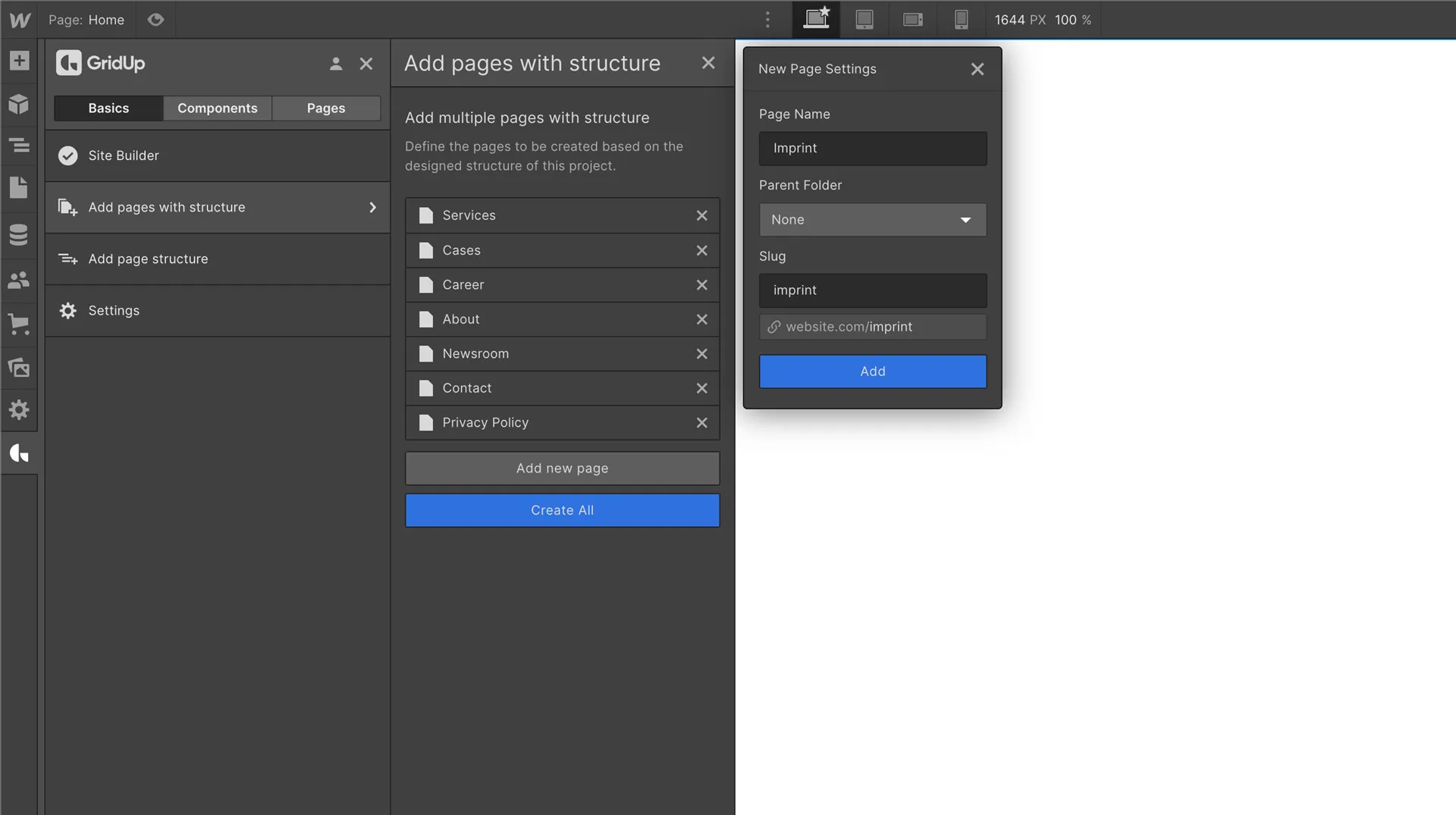Adding multiple pages with page structure

Adding multiple pages with structure speeds up the page creation process in Webflow through automation. GridUp allows you to avoid having to create each page individually and then add the page structure, which can take you hours.
With this feature, you can create all the pages you need at once and your page structure will be added automatically including the navbar and footer that you have previously selected in the site builder.
- Go to the tab "Basics" and click on "Add pages with structure".
- Click on "Add new page" and the New Page Settings will open.
- Enter the name for your new page, and adjust the automatically generated slug if necessary.
- Click on „Add“. Add as many pages as you want this way.
- Click on "Create All" and GridUp will automatically create the pages for you, add the page structure, navbar and footer.
Tips for even more efficient page creation
It is worthwhile to add all pages at the beginning of the project after running the page builder for several reasons:
- You save time by creating pages only once and then you can concentrate on filling the pages.
- You can better keep track of the project progress.
- You can apply components to be inserted on multiple pages faster to pages that already exist.
Thefuturehits Webflow.
Scale your work and grow your business with powerful automation in Webflow.