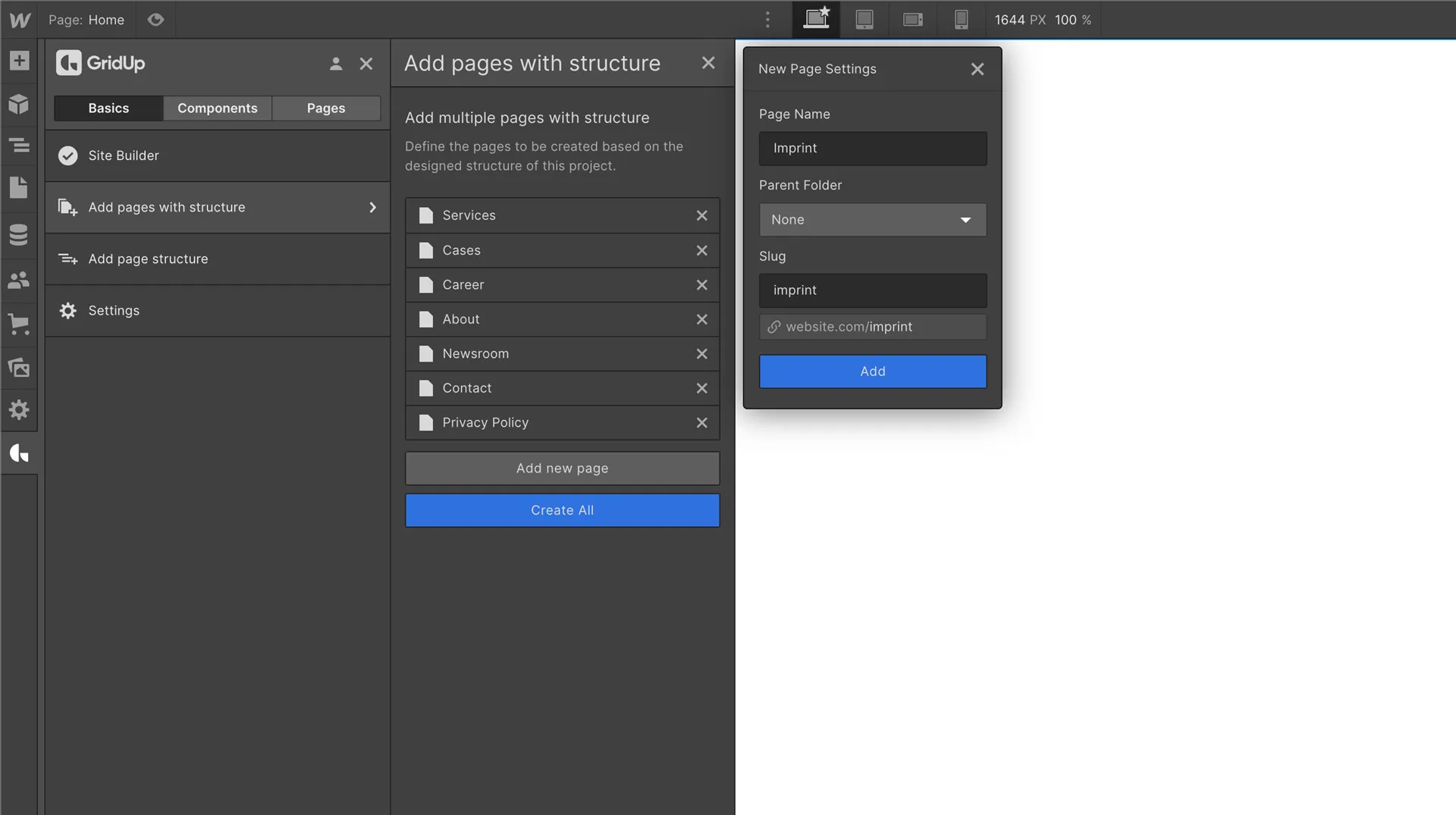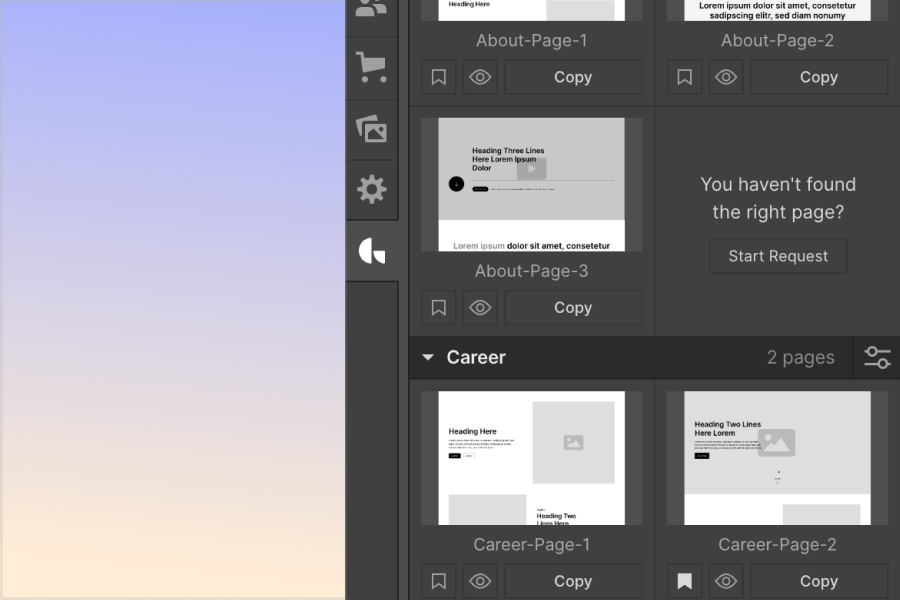Webflow for small businesses

As a small business owner, having a professional and well-designed website is crucial to your online presence and success. It helps you establish credibility, attract and retain customers, and communicate your brand and products or services effectively.
But with so many website building tools and platforms available, it can be overwhelming to choose the right one for your business. In this article, we'll explore why Webflow is the best option for small businesses looking to build their website.
Choosing the right platform
When it comes to building a website, there are a multitude of platforms and tools to choose from. From traditional content management systems like WordPress to drag-and-drop builders like Wix, the options can be overwhelming.
However, one platform that stands out from the rest is Webflow. Here are a few reasons why Webflow is a superior choice for building your website:
- Customizability: Webflow offers a high level of customization and flexibility. Its drag-and-drop interface allows you to design and build your site exactly how you envision it, with no limitations on layout or design. And with the option to add custom code, you can take your site to the next level and create a truly unique online presence.
- Responsive design: With more and more people accessing the internet on their phones and tablets, it's crucial that your website looks and functions well on all devices. Webflow's responsive design features ensure that your site will look great and work seamlessly on any device.
- Ease of use: Despite its advanced capabilities, Webflow is user-friendly and easy to learn. Its intuitive interface and helpful tutorials make it accessible to users of all skill levels, even those with no coding experience.
- Professional-grade results: With Webflow, you can create a professional-grade website that looks and functions just as well as one built by a team of developers. Its advanced design and development features allow you to create a site that meets the highest standards of quality and performance.
- Marketing and e-commerce capabilities: In addition to design and development, Webflow also offers powerful marketing and e-commerce features. You can easily set up and manage an online store, integrate with email marketing and social media platforms, and track and analyze your website's performance with built-in analytics.
User-friendliness
First and foremost, Webflow is a user-friendly platform that allows you to design and launch a professional-grade website without any coding knowledge. Its intuitive drag-and-drop interface and rich design features make it easy for anyone to create a visually appealing and functional website.
One of the key features that makes Webflow user-friendly is its visual design interface. Instead of writing code, you can use Webflow's interface to design and build your website using a range of pre-designed elements and templates. You can easily drag and drop these elements onto your page, and use the platform's design features to customize them to your liking.
This visual design approach makes it easy to get a sense of how your website will look and function as you build it. You can see the changes you make in real-time, and make adjustments on the fly as needed. This is a major advantage over traditional content management systems like WordPress, which require you to switch between a visual editor and a code editor to make design changes.
In addition to its visual design interface, Webflow also offers a range of helpful resources to guide you through the website building process. These include video tutorials, a comprehensive knowledge base, and a community forum where you can ask questions and get help from other Webflow users.
Another user-friendly feature of Webflow is its focus on responsive design. As mentioned earlier, it's important that your website looks and functions well on all devices, and Webflow's responsive design features ensure that it will. This means you don't have to worry about designing separate versions of your site for different devices – Webflow takes care of it for you.
Templates and Components
Webflow and it’s community members offer a range of templates and pre-built elements, or "components," to help users create professional-grade websites with ease. These templates and components provide a starting point for your design and can be customized to match your brand and style.
One of the main advantages of using templates and components in Webflow is that they save time and effort. Rather than starting from scratch and designing every element of your site from scratch, you can choose a template that fits your needs and customize it to match your brand. And with a wide variety of templates available, you're sure to find one that aligns with your business's goals and aesthetic.
Webflow's templates and components are also customizable, allowing you to make them your own and create a unique online presence. You can change the colors, fonts, and layouts to match your brand, and add custom code to further customize your site. This level of customization is not possible with many other website building platforms that offer pre-designed elements.
In addition to templates and components, Webflow also offers a range of design features and tools to help you create a visually appealing and functional website. These include options for layout, typography, images, and more.
Easy responsiveness
Building responsive websites can be a daunting task for many web developers, as it requires a thorough understanding of how to create a website that is flexible and adaptable to different screen sizes.
Webflow's responsive design features ensure that your site will look great and work seamlessly on any device as it allows you to manage it with pre-defined breakpoints.
Breakpoints are specific points at which the layout of a website will change in order to better fit the screen size of the device being used to view it. By using breakpoints, designers and developers can create a website that looks great on any device, whether it is a large desktop computer or a small smartphone.
So, how do you manage breakpoints in Webflow? It's actually quite easy! Here's a step-by-step guide:
- Open your Webflow project and click on the "Design" tab.
- In the left-hand menu, click on the "Breakpoints" option.
- You will see a list of default breakpoints for different screen sizes. You can add additional breakpoints by clicking the "Add Breakpoint" button at the bottom of the list.
- Once you have added your desired breakpoints, you can begin customizing the layout of your website at each breakpoint.
- To customize the layout at a specific breakpoint, simply click on the breakpoint in the list and make any necessary adjustments to the design of your website.
- Repeat this process for each breakpoint to ensure that your website looks great on all devices.
Fast Prototyping with Webflow
Prototyping is an essential part of the web design process as well as any business, as it allows designers, developers and business owners to test and iterate on their ideas before building a final product. It is a great way to ensure that a website or product is functional, user-friendly, and visually appealing before it is launched.
It also allows you to start testing with a functioning version of your product, validating it’s features and serves oftentimes to test feasibility before finally launching it.
One of the key benefits of prototyping with Webflow is its ability to create fully interactive prototypes. With Webflow, users can create functional prototypes that include interactive elements such as buttons, forms, and hover effects. This allows designers and developers to test the usability and functionality of their website before it is launched.
Small business, small pricing
Another key advantage of Webflow for small businesses is its flexible pricing options. With Webflow, small business owners can choose from a range of plans that are tailored to their specific needs and budget.
The basic plan is free and includes all of the essential features needed to create a functional website, while the more advanced plans offer additional features and support for businesses looking to take their website to the next level. You can find a more detailed overview about Webflow’s pricing options in this article.
Thefuturehits Webflow.
Scale your work and grow your business with powerful automation in Webflow.