Extreme proficiency.
By download.
Extend what's possible in Webflow and start building smarter with GridUp.
Trusted by




Three steps, to level up.
Download extension
Download the Chrome extension for free from the Chrome Store with the link below. Once you've downloaded it, it will appear automatically in Webflow.
Create your account
Create a GridUp account to get started. You can choose a plan now or start GridUp with a 7-day free trial version. No credit card required.
Start building smarter
You are all set! Log in and build your first Webflow page with GridUp. Watch the introduction video to get an overview of all GridUps features.
Don’t trust our word.

Thefuturehits Webflow.
Scale your work and grow your business with powerful automation in Webflow.
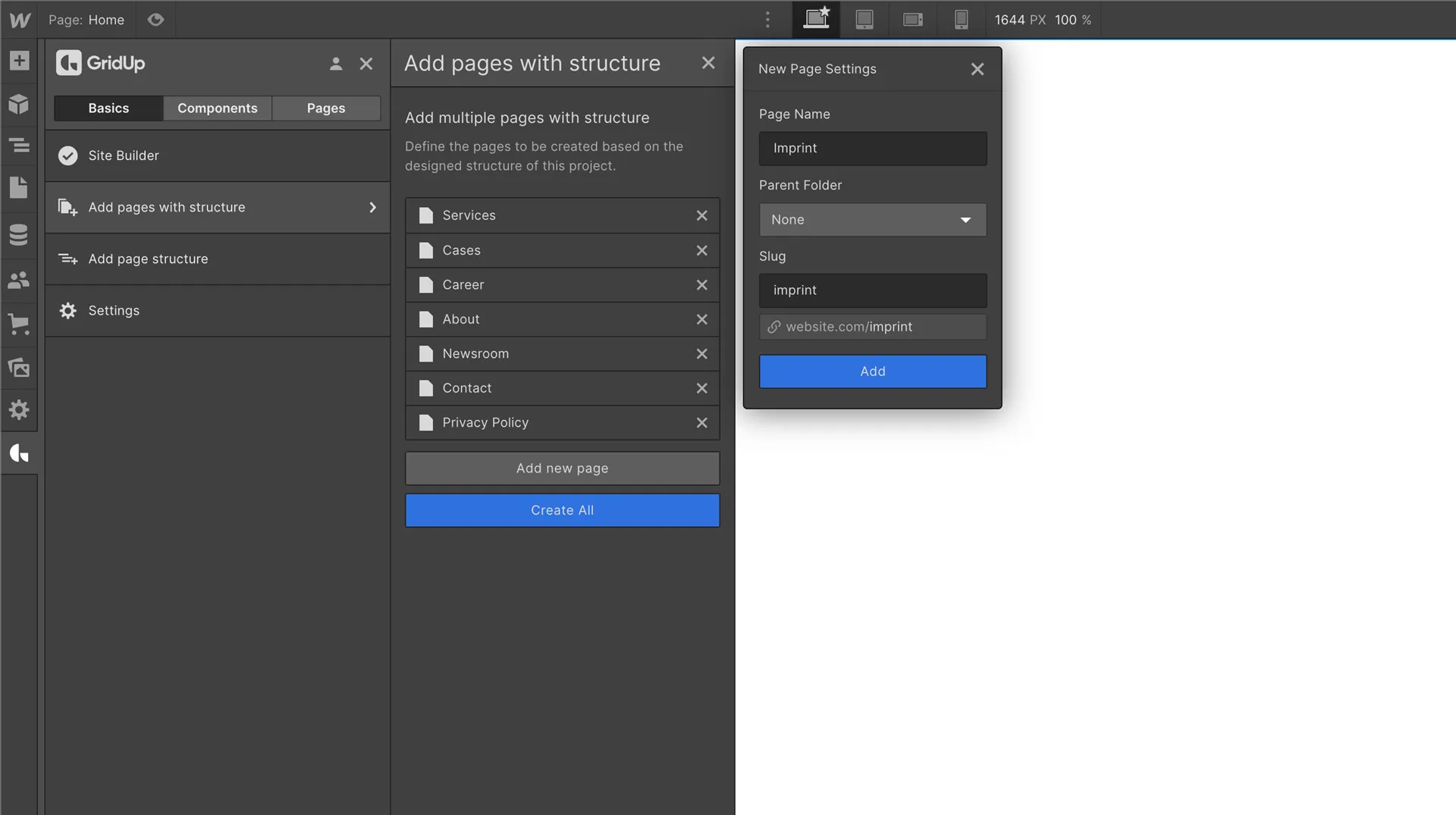
Frequently asked questions
We're happy to answer your questions.
GridUp is provided by a Chrome Extension, which you can download here for free. When you log in to your Webflow Designer, the GridUp logo will appear in the left side navigation. There you can log in with your GridUp user and access the application.
Yes, downloading the extension from the Chrome Web Store is free. To add a subscription and log in to the extension, please choose a subscription plan.
The extension allows us to extend the possibilities of Webflow by automating processes and running them in bulk. This way we can offer you a smarter way to speed up your development process and use components in a holistic synchronized way.
No, we have developed processes and components to professionalize the process of how you develop in Webflow and enable you to deliver high quality even without being a Webflow expert. Nevertheless, you will benefit the most if you are knowledgeable in Webflow.
Before each execution of our functions, we create a backup of your project in Webflow. When running the site builder, we explicitly ask how the classes should be added. However, since we are not familiar with the structure of your specific project, we cannot rule out the possibility that the classes will not work.
That's pretty easy! Just download the Chrome extension in the Chrome Web Store here. The next time you're opening your Webflow Designer the GridUp logo will magically appear in your left side panel.

